The Body Browser is a FREE online tool that you and your students can use to explore the anatomy of the human body in a "virtual dissection" format. Using the familiar Google Maps navigation tools, you can . . .
- Peel (or fade) away layers of the body . . . removing the skin, then muscles, then bones, to reveal the internal organs
- Select systems (skeletal, muscular, nervous, cardiovascular) to view
- Click on any structure to show its label
- Type the name of any structure in the search box to find it in the body
- Tilt, zoom, turn the body to a variety of positions to see organs in more views that usually available in a textbook, atlas, or chart
I think Body Browser a is a great FREE tool for A&P students to have access to an online model of the human body that can be used for a beginning study of anatomy. Because it allows the user to type in the names of organs for which they are looking, you don't need to worry about it being too high (or too low) a level for your course.
There are a few minor limitations of the Body Browser:
- The only available specimen is female (that is, there is no male specimen available to complement the female specimen)
- The specimen is partially clothed. Although one can see some of the underlying surface structures as the "skin" layer fades back, it's not the same as seeing these structures clearly. An odd feature that makes certain regions of the body "off limits." (I've seen some hacks to fix this, but none of them work for me using the Chrome browser)
- Some of the organs are roughly rendered, so it's not as detailed (at least in some areas) as you may like to see
- Only a few systems can be shown in entirety. Some useful system views that are missing are the lymphatic system and the respiratory system
- You cannot select or hide individual organs for display
- I could find no documentation or even a help button (pretty typical of Google Labs resources)
- a presentation tool during a class lecture or discussion to demonstrate the location and structure of specific organs
- you could use it live or you could record a session with Jing or similar recording tool and use the pre-recorded exploration
- a tutoring tool with which you can send the URL of a specific view (perhaps with a label) to a student or group of students
- a testing tool with which you can create specific views that can then be used to test from on a quiz, test, or lab practical . . . perhaps using a screen capture tool such as Jing
- alternative lab model to use along with, or in place of, physical models in the lab
- it may be useful as a reference to side by side with a laboratory model
- use it in place of a laboratory model in a distance learning course
Do you have some other ideas for using Body Browser in an undergraduate A&P course? Just use the comment feature and share your ideas with us!
Check out this video to see a demo of the currently available features of Body Browser
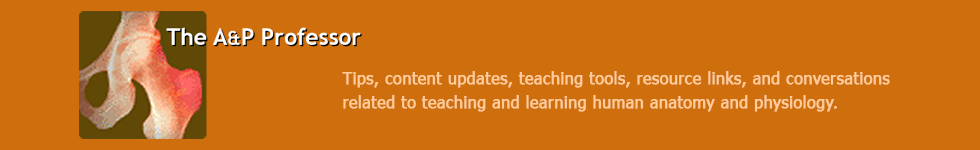
No comments:
Post a Comment