
My friend Tom Lancraft recently shared with me some short videos outlining how to use the new (to me) ANGEL platform we are adopting for our HAPS Institute courses. He used FREE software called Jing.
I was intrigued by how fast he was able to produce these, then quickly email us a link to the finished demo. So I checked it out and tried it myself (of course). What a great (and EASY) little program to quickly put together a narrated screen capture to send to students or colleagues that need help that is better seen and heard.
Here's a sample of a little Jing presentation that I made in just five minutes:
My sample has a small webcam shot in the corner, which was done by merely placing my webcam capture window alongside the browser window I wanted to demonstrate. To show you how flexible this approach is. Probably most of the time, you'd just use the browser window alone. Or PowerPoint screen, or lab software screen, or whatever.
If you want to learn more about Jing, check out this recent posting in my blog The Electronic Professor:
Jing screen-capture serviceDo you have experience with Jing or some other way of making video demos? Questions? Then use the blog's *Comments* feature to connect with the rest of us!
Kevin Patton
The Electronic Professor 19 March 2009
And don't forget my FREE software page at The A&P Professor website!
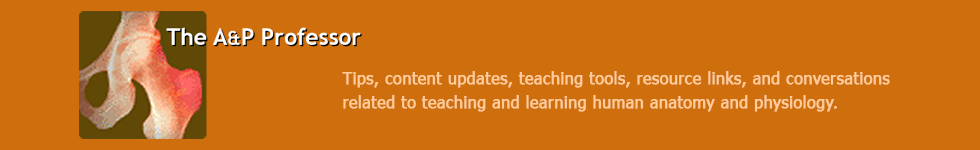
No comments:
Post a Comment